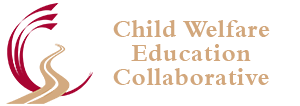Below are the steps to quickly request removal of a job posting from the site.
- First you will need to locate the job post you want to remove. We recommend using the Jobs by County page to quickly view all jobs in a single county.
- Click on the job posting you wish to remove and scroll to the bottom of the posting where you will see red text and a check box that looks like this:
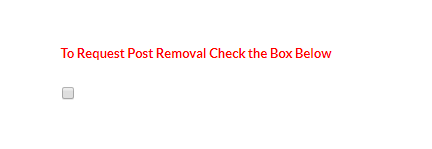
- When the box is checked you will be asked to enter information regarding the job removal and your reason for removing the post:
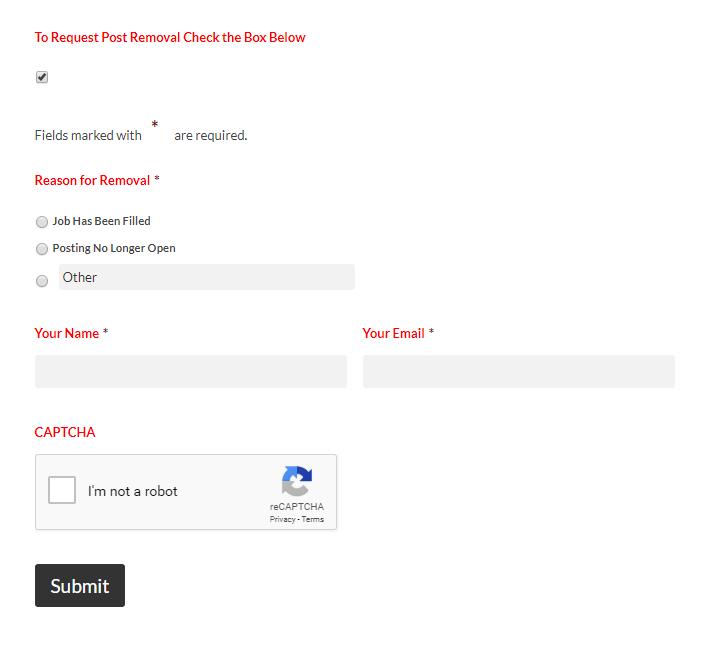
- After submitting your request you will see a confirmation page and we will review the request and remove the post ASAP.